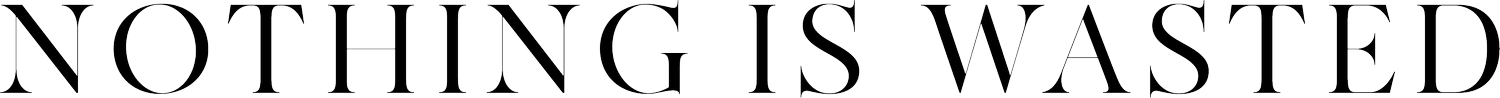How to Schedule a Session with a Certified Guide
STEP-BY-STEP INSTRUCTIONS:
Refer to the follow-up email from Ken Roberts that contains your Certified Guide’s direct scheduling link.
Click on your assigned Certified Guide’s direct scheduling link
Click the Redeem Coupon, Package, or Gift Certificate button
Refer to your original Certified Guide Package order confirmation email for certificate code. Copy the certificate code.
Go back to the scheduler page. Click REDEEM COUPON, PACKAGE, OR GIFT CERTIFICATE. Paste your certificate code here.
From there, you can book your one-on-one coaching sessions.
Once you book your sessions and hit continue, you will be prompted to fill out your information and a brief assessment.
Be sure your certificate is at the bottom of the form.
After completing your assessment and booking your sessions, click on “Register for an Account.”
This registration is for Acuity, the scheduling page.