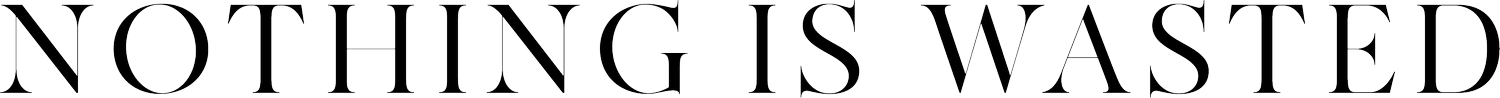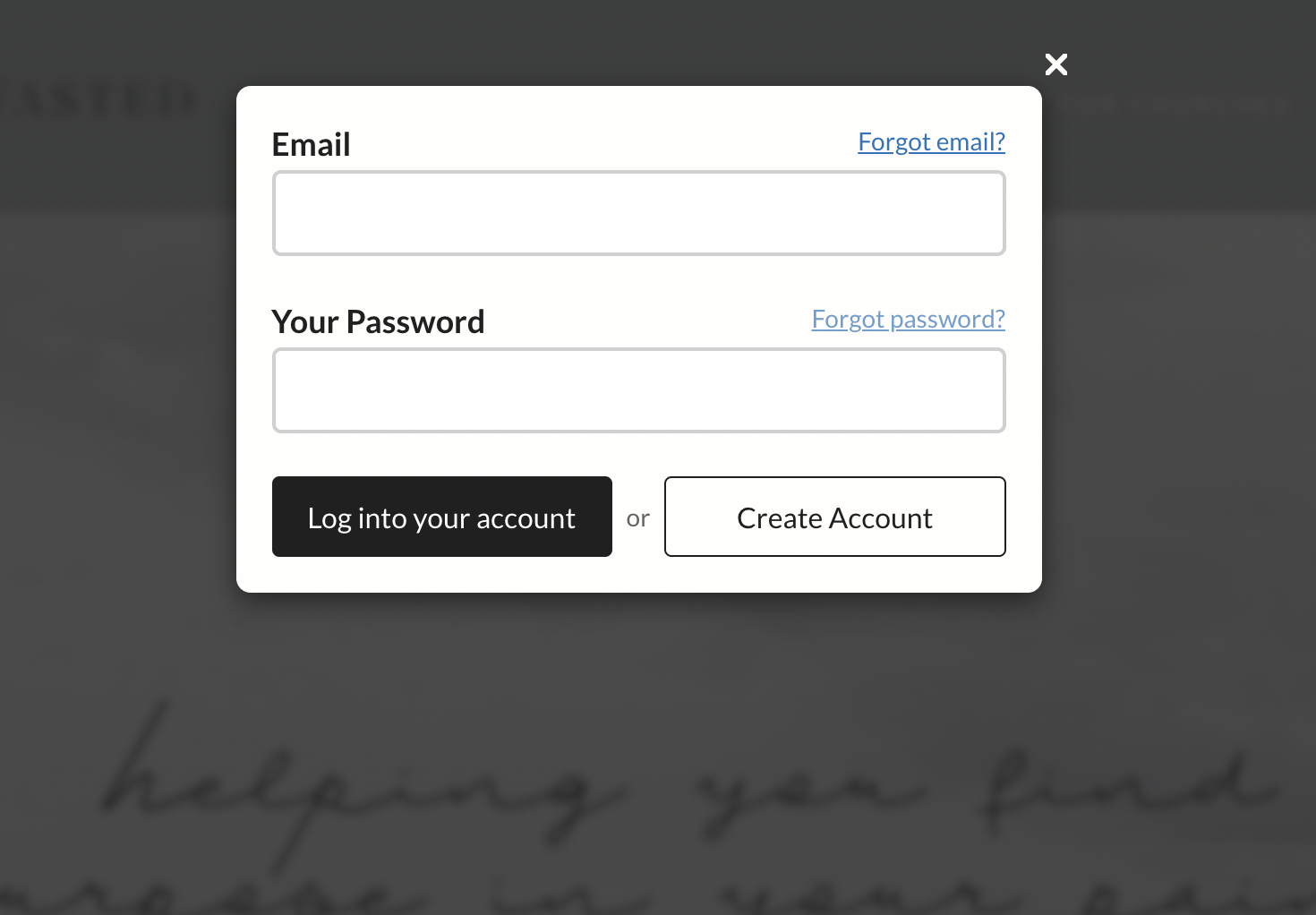How to Cancel Your Monthly Partner Plan
On the NothingIsWasted.com home page, hover over the Partners navigation link at the top.
Click on Monthly Partner Login
Use your login credentials to login to your account
Once you’re logged in, a profile/account screen should pop up. Under the Billing section of that account/profile screen, click on View or cancel plans
One the next window, under the $20/Month Partner plan click on the Cancel subscription link.