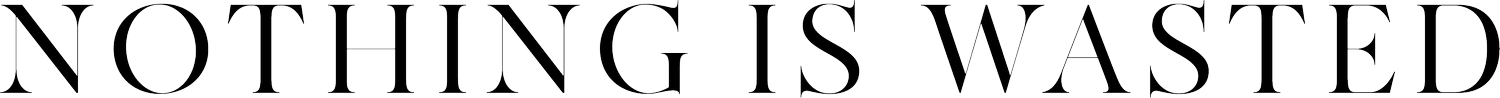How to Cancel or Reschedule a Coaching Session with a Certified Guide
STEP-BY-STEP INSTRUCTIONS:
There are few ways to cancel or reschedule a Coaching Session.
Option 1:
Be sure that you are logged in.
Click on your upcoming appointment.
You can cancel, reschedule, edit the assessment form, or schedule a new appointment.
You can cancel, reschedule, or edit the assessment form.
You can also schedule a new appointment.
If you are logged in, the assessment will be filled in with your information. Scroll down and click “complete appointment.”
Option 2:
Go to the check out page at the bottom of www.NothingisWasted.com.
Click “back to appointments.”
Be sure you are logged in.
Go through option 1 instructions.
Option 3:
You can cancel or reschedule through your email. Select the confirmation email.
Scroll to the bottom of the email and click on “change/cancel appointment.”
Then follow the instructions for option 1.